Fixed: System.DllNotFoundException: Unable to load shared library ‘libheif’ on macOS
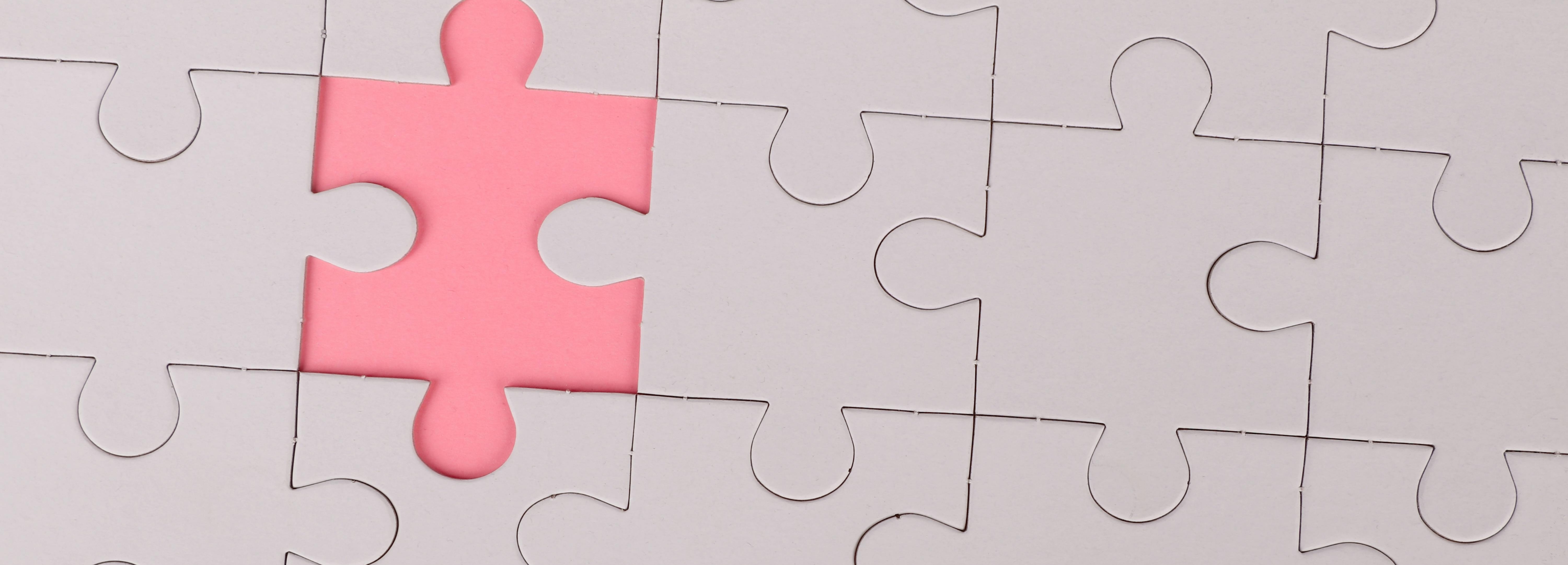
Unlike installing executables that the operating system can find by trying each PATH entry configured in the environment, dynamically linked libraries have to exist in known locations.
Helpfully, the .Net Framework logs out those known locations before giving up and throwing the System.DllNotFoundException.
It’s then a straightforward matter of locating the installed library and symlinking it into one of those known locations like so:
ln -s /opt/homebrew/Cellar/libheif/1.17.6_1/lib/libheif.dylib $DOTNET_HOME/.dotnet/shared/Microsoft.NETCore.App/8.0.7/
OK, but how do we know these locations?
Firstly, here’s an example abrieviated error log message:
fail: Microsoft.AspNetCore.Diagnostics.DeveloperExceptionPageMiddleware[1]
An unhandled exception has occurred while executing the request.
System.DllNotFoundException: Unable to load shared library 'libheif' or one of its dependencies.
tried: '{Project Directory}/bin/Debug/net8.0/runtimes/osx-arm64/native/libheif.dylib' (no such file)
tried: '~/.dotnet/shared/Microsoft.NETCore.App/8.0.7/libheif.dylib' (no such file)
tried: '{Project Directory}/bin/Debug/net8.0/libheif.dylib' (no such file)
tried: 'libheif.dylib' (no such file),
'/System/Volumes/Preboot/Cryptexes/OSlibheif.dylib' (no such file),
'/usr/lib/libheif.dylib' (no such file, not in dyld cache),
'libheif.dylib' (no such file),
'/usr/local/lib/libheif.dylib' (no such file),
'/usr/lib/libheif.dylib' (no such file, not in dyld cache)
tried: '{Project Directory}/bin/Debug/net8.0/runtimes/osx-arm64/native/liblibheif.dylib' (no such file),
tried: '~/.dotnet/shared/Microsoft.NETCore.App/8.0.7/liblibheif.dylib' (no such file),
tried: '{Project Directory}/bin/Debug/net8.0/liblibheif.dylib' (no such file),
tried: 'liblibheif.dylib' (no such file),
'/System/Volumes/Preboot/Cryptexes/OSliblibheif.dylib' (no such file),
'/usr/lib/liblibheif.dylib' (no such file, not in dyld cache),
'liblibheif.dylib' (no such file),
'/usr/local/lib/liblibheif.dylib' (no such file),
'/usr/lib/liblibheif.dylib' (no such file, not in dyld cache)
tried: '{Project Directory}/bin/Debug/net8.0/runtimes/osx-arm64/native/libheif' (no such file)
tried: '~/.dotnet/shared/Microsoft.NETCore.App/8.0.7/libheif' (no such file),
tried: '{Project Directory}/bin/Debug/net8.0/libheif' (no such file),
tried: 'libheif' (no such file),
'/System/Volumes/Preboot/Cryptexes/OSlibheif' (no such file),
'/usr/lib/libheif' (no such file, not in dyld cache),
'libheif' (no such file), '/usr/local/lib/libheif' (no such file),
'/usr/lib/libheif' (no such file, not in dyld cache)
tried: '{Project Directory}/bin/Debug/net8.0/runtimes/osx-arm64/native/liblibheif' (no such file)
tried: '~/.dotnet/shared/Microsoft.NETCore.App/8.0.7/liblibheif' (no such file),
tried: '{Project Directory}/bin/Debug/net8.0/liblibheif' (no such file),
tried: 'liblibheif' (no such file),
'/System/Volumes/Preboot/Cryptexes/OSliblibheif' (no such file),
'/usr/lib/liblibheif' (no such file, not in dyld cache),
'liblibheif' (no such file),
'/usr/local/lib/liblibheif' (no such file),
'/usr/lib/liblibheif' (no such file, not in dyld cache)
We can use the library filename it’s looking for to either find the library by searching the entire OS (which could take a while and so not recommended! find / -name 'libheif.dylib'), or we could find out where we installed it manually - in this case it was installed via homebrew:
> brew info libheif
==> libheif: stable 1.17.6 (bottled)
ISO/IEC 23008-12:2017 HEIF file format decoder and encoder
https://www.libde265.org/
Installed
/opt/homebrew/Cellar/libheif/1.17.6_1 (30 files, 3.8MB) *
Then it’s a case of constructing the ln command, having picked a suitable target location where .Net expects to find our installed library - I’d suggest a location under DOTNET_HOME like so:
ln -s /opt/homebrew/Cellar/libheif/1.17.6_1/lib/libheif.dylib $DOTNET_HOME/shared/Microsoft.NETCore.App/8.0.7/
Note that the downside of this location is that updates to the .Net Framework will mean having to re-run this command for the new version.

 All of my writing is licensed under a
All of my writing is licensed under a